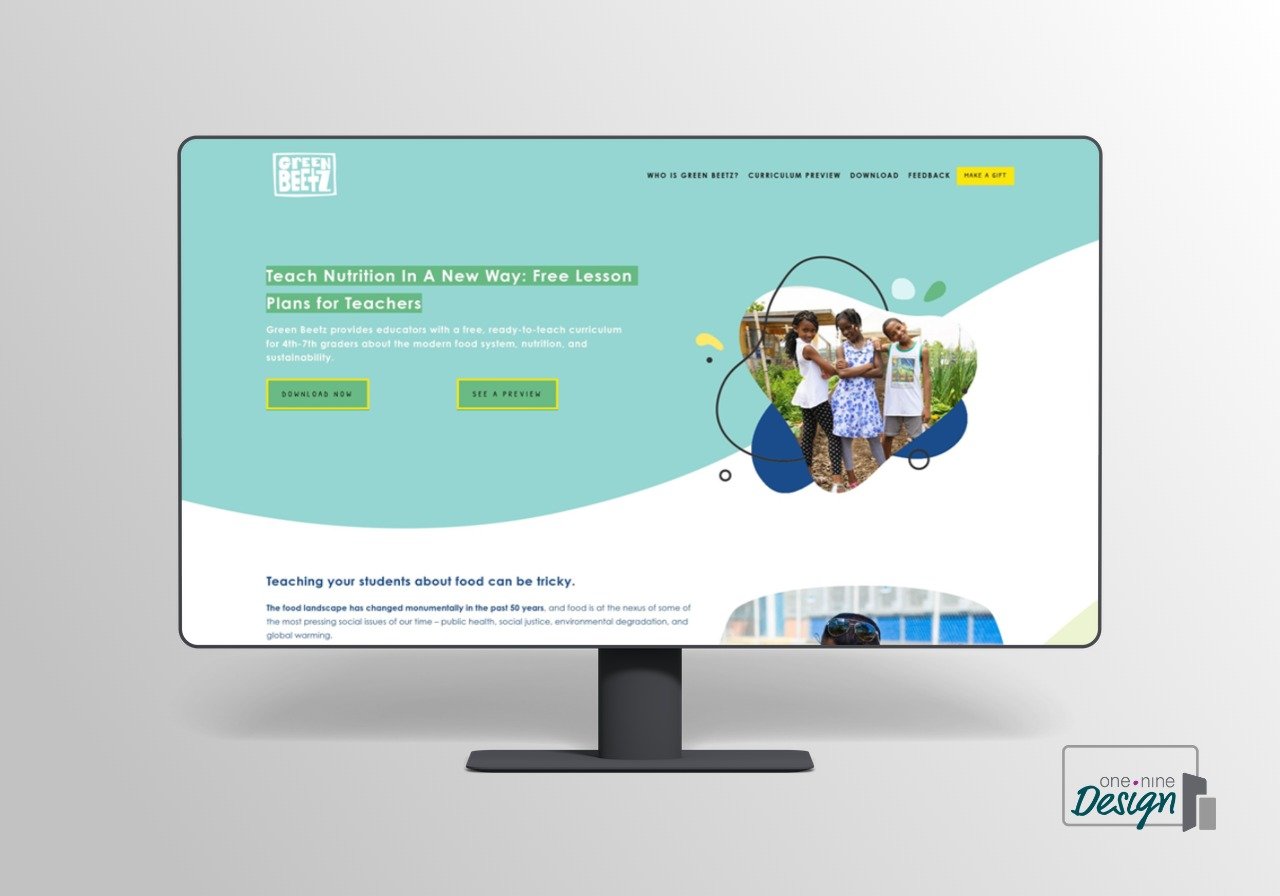Local SEO for Nonprofits: Why Search Engine Marketing for Nonprofits Matters
Search engine optimization (or SEO for short) has long been a topic of digital marketing for small businesses. But, nonprofit SEO and local search are gaining ground in the marketing world and are worthy of exploration. While nonprofits may not be optimizing for sales and most donors aren't searching phrases like "where should I give my money," local SEO is relevant to organizations in many ways.
Just a few weeks ago, I was binging new episodes of Home Edit and ended up with four bags of items I wanted to donate. While I typically take my donations to the same place, I started wondering if other local causes could use these particular items. Where did I turn? To Google, of course! I searched terms like "where to donate business clothes" and "nonprofits who need office supplies." A few nonprofits surfaced in the search results, and one of them received a whole truckload of goodies from our household!
It's common to see search terms like "volunteer in "your city name" and "how to donate" in keyword research for all kinds of nonprofits. So how do you ensure you're taking advantage of the local SEO opportunities and getting a piece of that pie?
Local SEO versus National SEO
Before we dive into some specific local SEO strategies, let's clarify the difference between local SEO and national SEO.
Of course, the main distinction here is geography. If you're an animal shelter or nonprofit daycare, national SEO shouldn't concern you much. On the other hand, if someone lives on the east coast and you're located on the west coast, your services aren't likely to help much. In this case, your focus must be on local SEO - reaching the people within driving distance of your physical location.
There are times when national SEO is great. For example, anyone can donate to your nonprofit online. If you want to target a national audience for giving through a Google Ad Grant or other online advertising, by all means, do it. However, if you're looking for volunteers, recruiting local board members, or trying to build a local audience for your programs and services, you'll need to narrow your focus and concentrate on local SEO efforts.
So, how do you begin to navigate local SEO for your nonprofit? First, let's look at three primary ways to help your nonprofit be the number one search result for your ideal keywords.
Claim or Update your Google My Business Profile (Google Business Profile)
Your Google Business Profile (formerly known as Google My Business) is that box that appears on the right side of your screen in search engine results. It's Google's way of giving searchers a summary of the business and typically includes your location, link to your website, Google reviews, photos, etc.
However, the Google Business Profile has the potential to skyrocket you in search engine results if you take advantage of many of their hidden features like adding your services, reposting recent content to Google Posts, and adding images.
Here's how to claim or update your Google Business Profile
1. Log in to your Google or Gmail account to save a step later in the process
2. Start by searching for your nonprofit by name on Google. If you see the Google Business Profile for your organization appear on the right side of the screen, you should see a message within the box that says either "Claim this listing" or "Edit your business information."
3. If you haven't yet claimed your listing (telling Google you're the person in charge of this listing), click the link and follow the steps to verify and claim the listing. It can take a day or two, depending on which options you choose for verification.
4. If you've already claimed your listing, you should be able to click "Edit your business information" and access your profile.
Pro-tip: You can also get here by logging into Gmail, clicking on the grid of 9 squares on the top, right-hand corner of your screen, and clicking on Business Profile.
5. Once inside your Google Business Profile, you can navigate through the menus to update each profile section. Here's what I recommend completing for nonprofits:
Ensure your nonprofit name and location address are correct and match exactly what you've listed on your website.
Select your primary and secondary categories to tell Google about your industry and put you in the correct categories.
Add photos, videos, and your logo to enhance your brand recognition.
Add your services/programs and include a link to learn more under each service that links directly to your program pages on your website.
Add your own FAQS (or give a volunteer a list of questions to ask) and answer them.
Respond to all reviews on your profile.
Create and post short updates directly to your profile. For example, if your nonprofit has a blog, you can copy and paste a brief excerpt (Google limits you to 1500 characters) and then use the Learn More button to link to the full post on your website.
Identify your nonprofit organization's best keywords.
A keyword is simply the word or phrase someone is likely searching via a search engine to find an answer to their question. Google (and other search engines) have one job -- to deliver the user the correct answer quickly. This means the search engine must understand the intent of the content you're publishing and be able to match that content with the right person.
If you're searching for "pizza coupons in (your city)" and Google gives you pizza websites in another state, they've failed. So if someone is searching for how to volunteer with your nonprofit organization and your website doesn't appear on the first page or two of the search results, your local SEO could use some work. This exercise is great to try before you dive into improving your local SEO.
Try opening Google in an incognito window (so it doesn't factor in your recent history) and search for your nonprofit without using your organization's name. Act like someone who doesn't know who you are. What do you think they are looking to find? Does your nonprofit appear in the search results when you search those terms? If not, you've got some work to do.
Identifying your best keyword phrases or keywords is mostly about trial and error. Sure, there are tons of tools out there you can use to help (I'll recommend some at the end of this post), but sometimes the best thing to do is ask. So the next time your volunteers are around, ask them what they searched online to find you.
Keywords are critical because as we move down this list of local SEO strategies, most of them involve incorporating those keywords into your website or other content. And sometimes, subtle differences in keywords make a big impact. For instance, we have a local nonprofit in my area that runs a cleaning service as a for-profit company that supports their nonprofit budget. The keywords they target matter a whole bunch. Using janitorial versus commercial cleaning services might get them an entirely different audience. In this case, they'll need to narrow down their focus and decide which audience they want to target online.
SEO keywords for nonprofits is a massive topic. I recommend this article from Wired Impact for more insight into how to find the best keywords for your nonprofit organization. And once you've compiled a good list, you can use that information to return to the strategies below.
Optimize your website for SEO (and real people)
Keyword headlines
One of the quickest ways to improve your website and optimize it for local SEO is to audit and update the headlines on each page. As a reminder, your website should have just one Heading 1 (H1) at the top of each website page. The headline's job is to tell readers what to expect from the page and tell Google what the page is about.
To optimize your site for local SEO, try incorporating at least one keyword or keyword phrase in each Heading 1 headline. For example, take a look at your Contact page. Most nonprofits have a headline that says "Contact Us." Simple enough, right? Yes. But you're missing an opportunity here. Instead, try one of these headlines:
Contact the Humane Society of (your city)
Contact us to learn more about how to recycle household goods
Contact us to volunteer in (your city)
Replace those words in italics with your keywords. Repeat this idea on all of your website pages and see how it impacts your search results. You might be surprised at how quickly this small but significant change can boost your local SEO.
Content marketing
If you haven't heard by now, content marketing is one of the best and fastest ways to rank higher on search engines. What do I mean by content marketing? This phrase simply means that you use content (words and images) to inform, educate, and compel readers to take action. Think of it as the opposite of social media advertising or spending tons of money on Google ads.
Content marketing is often confused or mislabeled as blogging. It's true that blogging is a form of content marketing, but it goes beyond just writing blog posts. Content marketing includes digital marketing strategies like using video, repurposing content as we talked about in the Google My Business section, guest posting or link building, and using keyword research to get your content published in the right spaces.
If you're new to content marketing, here are a few easy ways to get started:
Decide if you have the capacity and resources to create a nonprofit blog - this post has some great ideas to help you decide
Create a content calendar and plan with the intention of how you'll share your message and work publicly. Social media marketing is great for building awareness. Still, it doesn't raise money like getting the right people to your website, and content marketing must go far beyond social media posts.
Use the power of a nonprofit press release. Make the local media your friend and capitalize on their local reach to help build your own local SEO.
Technical SEO
For many nonprofits, the world of technical SEO is entirely foreign. Heck, some of you are still fighting for access to edit your own website. For those reasons, technical SEO should really be the last step in your process for getting some traction on SEO success. While some parts like user experience and link building are relatively simple, others like mastering using Google Webmaster Tools or Google Search Console is too daunting. In this case, it's probably better to outsource your nonprofit SEO to an expert and use your time cultivating donors or managing your team instead.
However, for a quick tutorial and the highlights, let's look at some technical SEO Strategies:
Link building
Link building is the process of using both internal links and outbound links to build credibility and authority on your website.
Internal linking is the easiest of the two -- it's a matter of ensuring that every page on your website (including every blog) links to at least one or two other pages on your own website. These internal links matter because they tell your user you've already covered this material elsewhere, signaling continuity and expertise. And, they matter to Google because every "click" on your website (like following links) signals to the search engine that the user has found something they like and want to know more about. Plus, these internal links keep users on the site longer, as well.
Internal linking is easy to implement, too. Take it one page at a time (even one page a day) and add one or two internal links to each page of your website. Ta-da!
Outbound links are also important inside technical SEO strategies. Outbound links are external links to other in the keyword section above, I linked to an excellent article from Wired Impact on keyword research. This link accomplishes two purposes:
1. It helps the user find credible and reliable information on the topic.
2. It signals to search engines that the two websites are related in the information they share. Since Wired Impact also serves nonprofits, we're confirming to Google that users who find my website content helpful might also find their content helpful and vice versa.
Adding outbound links is also easy -- simply find the resources you think will help your readers on related topics and add a few links to those websites.
Pro Tip - always set your outbound links to open in a new tab or window so that users remain on your website while they check out the resources. And, for some excellent SEO synergy, link your local address in your website footer to the Google Map - this is a trick used by local business establishments to perform better in local search results.
SEO Tip - If you really want to sound like an SEO expert, these outbound links are classified as backlinks for the receiving website. So if someone else links to my website from theirs, that's a backlink for me.
User experience
User experience (sometimes abbreviated as UX) refers to how user-friendly your website is for visitors. Just like we want donors to have an excellent experience in their interactions with our nonprofits, we want users to find our websites easy to navigate, easy to find the information they need, and easy to take action.
While user experience is challenging to measure, a website with an excellent user experience score typically translates to staying on the site longer, following more links, and taking the desired action. For example, let's say a user lands on your website intending to RSVP for an event. However, upon getting to your home page, they can't find any information related to the event, and they are bombarded with a pop-up window taking up the entire screen and can't find the close button.
This is a terrible user experience. That user is likely to abandon ship, close the website, and may even decide to skip the event if it's too much trouble to RSVP another way.
However, if a user lands on your website and immediately sees a nice banner at the top with a message to "RSVP here for XYZ event," this user experience is off to the races. The banner takes the user directly to the RSVP form, which is mobile-friendly, short enough to complete in a few seconds, and the confirmation screen offers even more great information on how to prepare for the event. Win!
Ensuring a great user experience takes time and effort from the organization or website designer. It takes testing, iteration, and the ability to view the website from the user's perspective. However, it's well worth the investment as the greater the user experience, the more likely your website is to convert visitors to donors or volunteers.
SEO Tool: Yoast SEO
You've no doubt been pitched to buy at least one SEO tool and most likely, several. There are so many out there right now it's hard to know which are necessary, which are worth the investment (time and money), and which are even relevant to nonprofits.
Yoast SEO is a WordPress plugin that helps you optimize your SEO on a WordPress website. If your nonprofit has a WordPress website, this is an excellent plugin choice that's relatively simple to use and doesn't add a lot of extra time to your SEO efforts.
If your nonprofit has a Squarespace website, your SEO panel is built directly into your website and offers just as many SEO benefits as those extra plugins (and, I would argue, in a much simpler format). Contrary to what you might find via a Google search, Squarespace SEO is absolutely as capable of delivering page one SEO rankings as the other guy. Ask me how I know, and I'll ask you how you found this post :)
The bottom line on the SEO tool conversation is that user experience and content marketing should come first and the tools should come after you have mastered those. But, unfortunately, even the best and most sophisticated tools can't help you overcome a negative user experience or lack of relevant, authoritative content.
Google Search Console
Similar to Yoast SEO and other SEO tools, Google Seach Console is another tool designed to help you monitor your SEO rankings and improve your SEO strategy. Google Search Console is a dashboard that enables you to understand the activity on your website, basic user behavior, and how people are finding you (great for keyword research and easier to use vs. Google Analytics). To access your Google Search Console:
1. Go to https://search.google.com/search-console/
2. If you've never set up your search console, use the Start Now button to add your website to the console dashboard. Google will prompt you to log in to your account.
3. Next, you'll enter your website domain and follow the prompts to verify that you own the website.
4. Once you've verified your website, you'll have access to all kinds of insights and tools to help optimize your local SEO efforts.
(This topic deserves a post of its own which I'll try to get added soon!)
Key Takeaways on Local SEO for Nonprofits
Local SEO is the perfect place for nonprofits to start an SEO strategy. It helps you find local volunteers, board members, and program participants that are a good fit for your organization.
National SEO isn't irrelevant but is best reserved for driving online giving.
Identifying your nonprofit's keyword phrases is often step one - those keywords inform the rest of the SEO work you'll be doing.
Using Google's tools like Google My Business (now Google Business Profile) and Google Search Console gives you ample insights into your nonprofit SEO, and they are free!
Optimize your website for SEO by first publishing relevant, authoritative content for real people and presenting the information in the way Google will best understand.
Content marketing should be a high priority -- you need content for your readers to understand what you do and why it matters. Share and repurpose that content in as many ways as you can.
Technical SEO is effective but can be time-consuming. Outsource these SEO services if you need to so you can concentrate on cultivating donors instead.
Until next time,
Andrea
You might like some of these related articles: